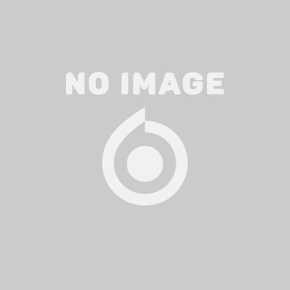2006年06月02日
phpMyAdminのインストール
phpMyAdminをvine linux3.2にインストールしました。
http://www.phpmyadmin.net/home_page/downloads.php から
最新版 phpMyAdmin-2.8.1.tar.bz2 をDLし、
tar jxvf phpMyAdmin-2.8.1.tar.bz2 で展開します。
できたディレクトリ phpMyAdmin-2.8.1 をDocumentRoot か UserDirに移動します。
cd (自分のホーム下のpublic_htmlをUserDirに設定している場合)
mv phpMyAdmin-2.8.1 public_html/phpMyAdmin
cd pubic_html/phpMyAdmin
の Documentation.txt(.html) を見ると
自分で設定ファイルを作るようです。
mkdir config
chmod o+rw config
として、ブラウザで
http://localhost/~ユーザ名/phpMyAdmin/scripts/setup.php
で、メニューにしたがって Add
サーバー localhost MySQLに設定した管理者パスワード等を入力して
Save すると、config/config.inc.php ができています。
/* Servers configuration */
$i = 0;
/* Server localhost (config:root) [1] */
$i++;
$cfg['Servers'][$i]['host'] = 'localhost';
$cfg['Servers'][$i]['extension'] = 'mysql';
$cfg['Servers'][$i]['connect_type'] = 'tcp';
$cfg['Servers'][$i]['compress'] = false;
$cfg['Servers'][$i]['auth_type'] = 'config';
$cfg['Servers'][$i]['user'] = 'root';
$cfg['Servers'][$i]['password'] = 'xxxxxxxx';
/* End of servers configuration */
これをphpAdminルートディレクトリに置いて
cp config/config.inc.php .
作業したディレクトリは削除します。
rm -r config/
そして、ブラウザで、
http://localhost/~ユーザ名/phpMyAdmin/
で、phpMyAdminが起動します。
ローカルクライアントからは
http://IPアドレス/~ユーザ名/phpMyAdmin/
で起動します。
http://www.phpmyadmin.net/home_page/downloads.php から
最新版 phpMyAdmin-2.8.1.tar.bz2 をDLし、
tar jxvf phpMyAdmin-2.8.1.tar.bz2 で展開します。
できたディレクトリ phpMyAdmin-2.8.1 をDocumentRoot か UserDirに移動します。
cd (自分のホーム下のpublic_htmlをUserDirに設定している場合)
mv phpMyAdmin-2.8.1 public_html/phpMyAdmin
cd pubic_html/phpMyAdmin
の Documentation.txt(.html) を見ると
自分で設定ファイルを作るようです。
mkdir config
chmod o+rw config
として、ブラウザで
http://localhost/~ユーザ名/phpMyAdmin/scripts/setup.php
で、メニューにしたがって Add
サーバー localhost MySQLに設定した管理者パスワード等を入力して
Save すると、config/config.inc.php ができています。
/* Servers configuration */
$i = 0;
/* Server localhost (config:root) [1] */
$i++;
$cfg['Servers'][$i]['host'] = 'localhost';
$cfg['Servers'][$i]['extension'] = 'mysql';
$cfg['Servers'][$i]['connect_type'] = 'tcp';
$cfg['Servers'][$i]['compress'] = false;
$cfg['Servers'][$i]['auth_type'] = 'config';
$cfg['Servers'][$i]['user'] = 'root';
$cfg['Servers'][$i]['password'] = 'xxxxxxxx';
/* End of servers configuration */
これをphpAdminルートディレクトリに置いて
cp config/config.inc.php .
作業したディレクトリは削除します。
rm -r config/
そして、ブラウザで、
http://localhost/~ユーザ名/phpMyAdmin/
で、phpMyAdminが起動します。
ローカルクライアントからは
http://IPアドレス/~ユーザ名/phpMyAdmin/
で起動します。
Posted by ムラチャン at 18:47│Comments(0)
この記事へのトラックバック
久しぶりにphpMyAdminインストールしました。
過去自作サーバを運営してた時に何度かインストールしたことがあったのですが、最近は機会も無くインストールしていなかったので、苦労しま...
過去自作サーバを運営してた時に何度かインストールしたことがあったのですが、最近は機会も無くインストールしていなかったので、苦労しま...
久しぶりに【きっちんブログ】at 2007年03月22日 21:32